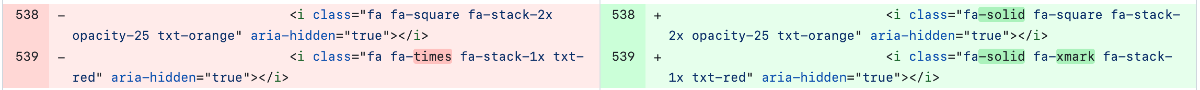Font Awesome in Zen Cart
The Font Awesome library provides a set of vector icons and social logos for your website. It is one of the most popular icon sets available. See Font Awesome for storeowner docs.
Font Awesome Versions in Zen Cart
Both the admin and provided storefront templates (template_default and responsive_classic) use the same version.
- Font Awesome 6.4 is included in Zen Cart 2.0.0 and above.
- Font Awesome 4.7 is included in Zen Cart 1.5.5-1.5.8.
Font Awesome Versions in the Bootstrap Template
The Bootstrap template uses its own version of Font Awesome, which may not be the same as the version used by template_default.
- Bootstrap template version 3.5.0 and above uses Font Awesome 5.15.
Font Awesome Help and Icons
| Help | Icons |
|---|---|
| Font Awesome 6 Help | Font Awesome 6 icons |
| Font Awesome 5 Help | Font Awesome 5 icons |
| Font Awesome 4.7 Help | Font Awesome 4.7 icons |
Backwards Compatibility
In Zen Cart 2.0.0 and above, for backwards compatibility with plugins that have not yet been updated, by default, the Font Awesome v4 shim is loaded so that older Font Awesome classes may be used. Loading the shim can be switched off in the site specific overrides.
An example of the kind of change that needs to be made to older code to go from V4 to V6 is shown in this image: