Server Manager
Note: if you are doing a pre-release rather than an official release, please skip this step and go to the next step.
The Server Manager controls the endpoint that allows for a call home from within Zen Cart admin. (It was formerly called the Ping Server, or ping.zen-cart.com.)
It will notify a shop owner if a new release is available.
On the Server Manager site dashboard, access the Version Manager > Versions menu.
Create a new release by clicking the “New Version” button.
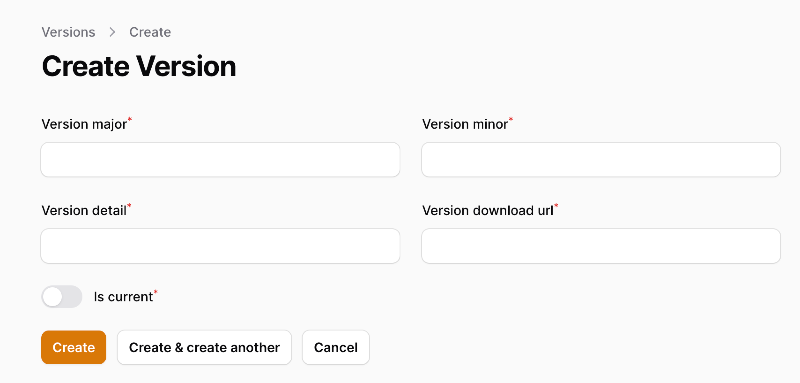
For a full release we need to edit
- Version major
- Version minor
- Version detail
- Version download URL
Version major
Currently this will be 2.
Version minor
e.g. 0.0
Version detail
Link to release announcement (e.g. https://www.zen-cart.com/showthread.php?230040-Zen-Cart-2-0-0-Released)
Version download url
Link to download (e.g. https://github.com/zencart/zencart/archive/refs/tags/v2.0.0.zip)
is_current
Turn slider on
Still have questions? Use the Search box in the upper right, or try the full list of FAQs. If you can't find it there, head over to the
Zen Cart support forum
and ask there in the appropriate subforum.
In your post, please include your Zen Cart and PHP versions, and a link to your site.
Is there an error or omission on this page? Please post to General Questions on the support forum. Or, if you'd like to open a pull request, just review the guidelines and get started.
You can even PR right here.
Last modified October 15, 2025 by Chris Brown (117512a4).