Featured Products
This page allows you to manage the list of featured products. Products may be added to or removed from this list, and their dates for being on the list may optionally be set.
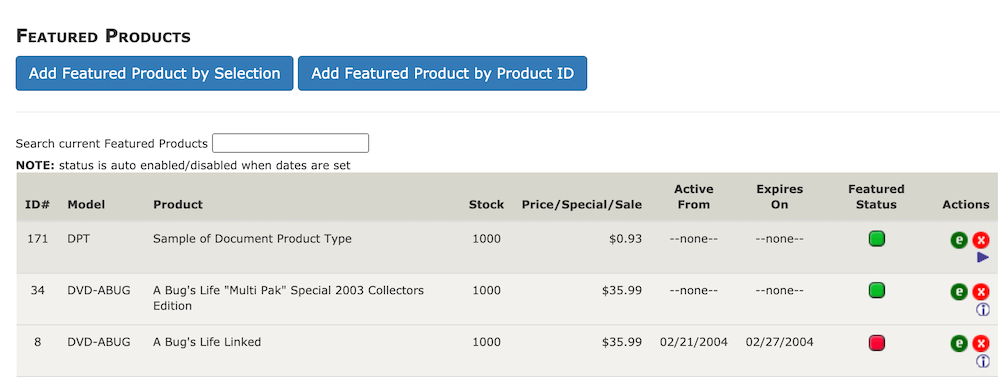
Featured products can be added in one of two ways:
-
By selection (from a list of all products)
-
By Product ID (from a text field where the product ID is entered)
In stores with a large number of products the selection list can be unwieldy and thus entering an ID may be a speedier method.
When selection from a list is used, a new window is opened allowing the product to be selected. The optional start/end date are also entered in this window.
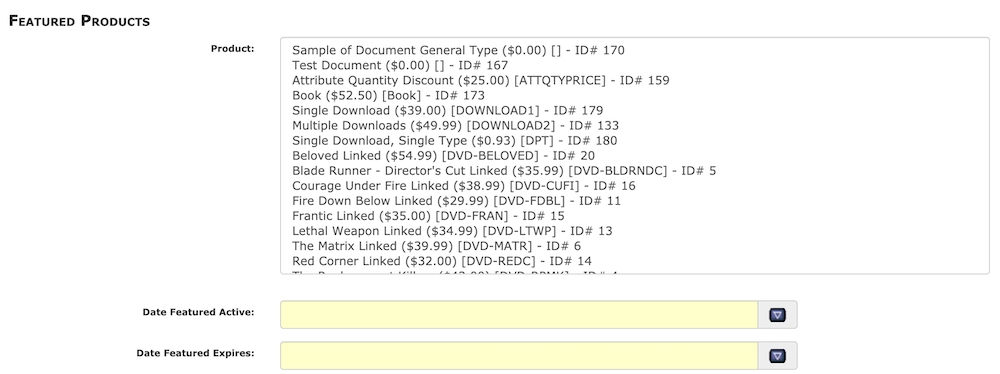
When selection by ID is used, the same window is shown, but instead of providing a list for product selection, the product is shown as an un-editable value. The other fields are the same.
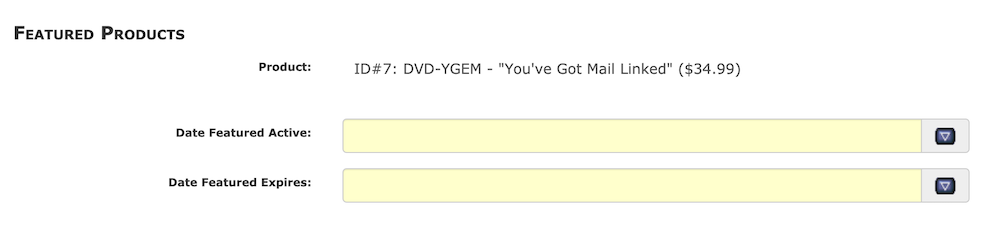
Featured products are displayed prominently when customers browse your store. To learn more about this, read how featured products are handled in the storefront.
Note: Zen Cart 2.1.0 introduces the ability to feature categories as well as products.