Manage Options' Stock
This page allows you to manage the stock of variant products. It is included in Zen Cart 2.1.0 and higher.
Starting from the initial page, select a category and product to work on. Remember to click the “Go” button after each selection.
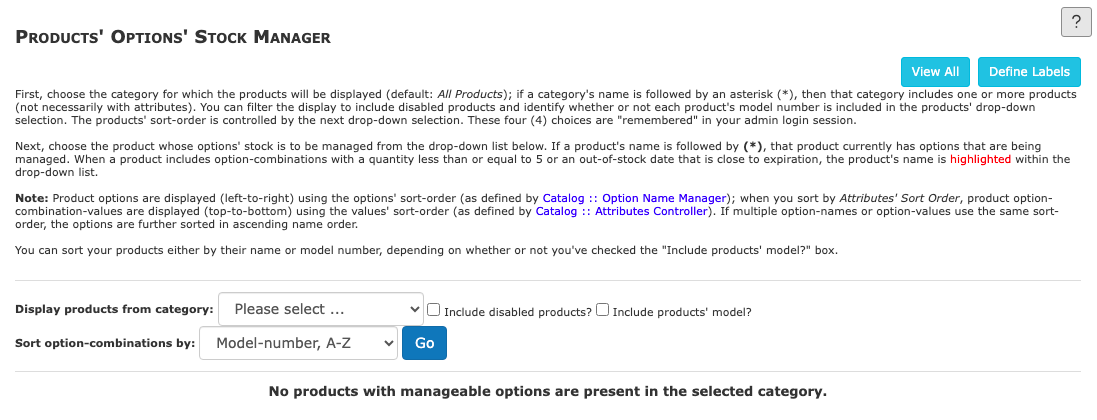
Products which are configured for POSM will show fields for setting each variant’s quantity. Here’s a product with a download variant and a physical variant.
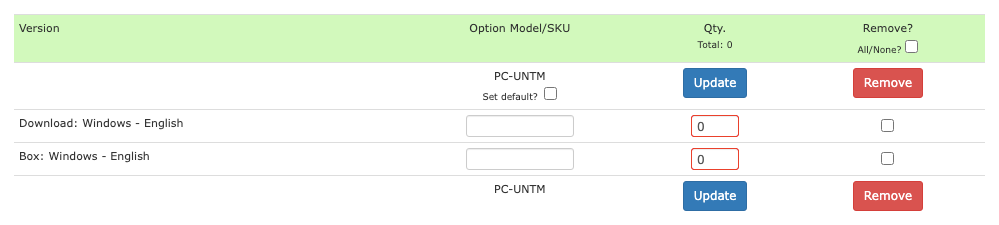
The number of rows is the product of all the possible combinations. Here’s a product with two models and three memory options.
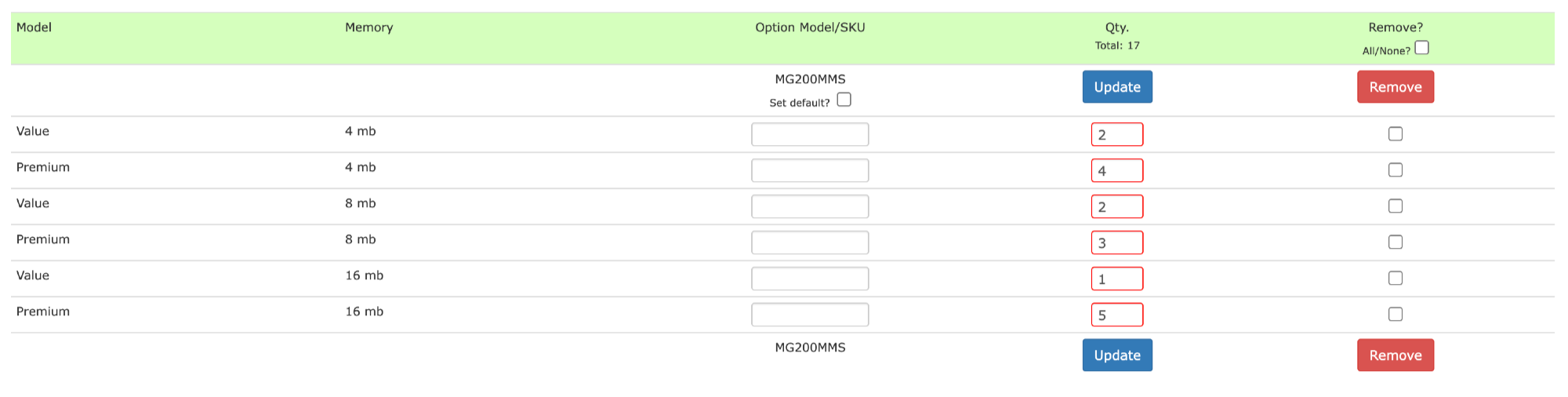
See variant stock as well as the POSM Help for more details.
Still have questions? Use the Search box in the upper right, or try the full list of FAQs. If you can't find it there, head over to the
Zen Cart support forum
and ask there in the appropriate subforum.
In your post, please include your Zen Cart and PHP versions, and a link to your site.
Is there an error or omission on this page? Please post to General Questions on the support forum. Or, if you'd like to open a pull request, just review the guidelines and get started.
You can even PR right here.
Last modified August 4, 2024 by Scott Wilson (f4e22a50).