Products Price Manager
This page contains a variety of settings for handling product pricing (and other product features) including price, special price and per-product quantity discounts.
The screen opens with a dropdown that allows you to select a category with products.
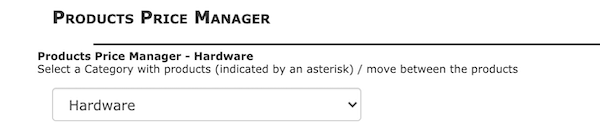
Once you select a category, the screen refreshes, showing the first product in that category. The screen is in “Preview” mode, so you can’t actually make changes yet.
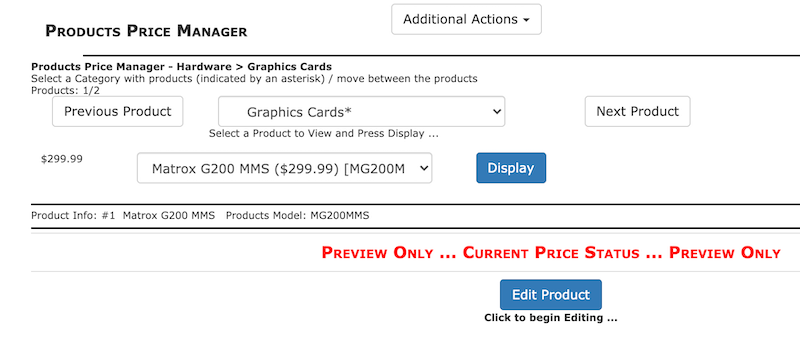
The dropdown to the left of the display button allows you to move between products in the selected category. The Additional Actions dropdown at the top of the screen allows you to make other changes to the product.
Pressing the Edit Product button allows you to edit the price-related fields for the product. It’s a view of the middle third of the product editing screen.
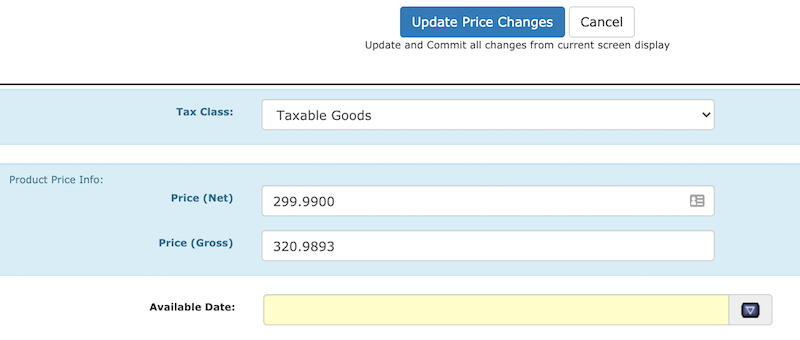
Below that are three buttons the allow you to:
- put the product on special
- make the product featured
- add product quantity discounts.
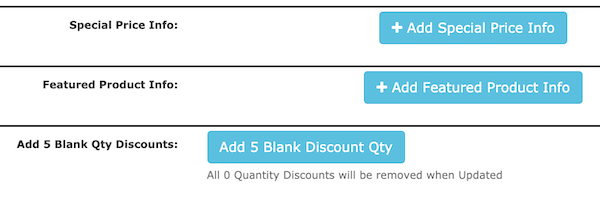
Note: Don’t confuse these product quantity discounts with attribute quantity discounts, which are set in the Attributes Controller. Attribute quantity discounts allow you to reduce the price bulk purchases of a product with a specific attribute.