Specials
This page allows you to view, edit or delete special pricing.
Specials are price reductions on individual products, versus Sales, which are price reductions on one more more categories of products. See Salemaker vs Specials.
Opening up the specials page shows a list of the specials that have been created.
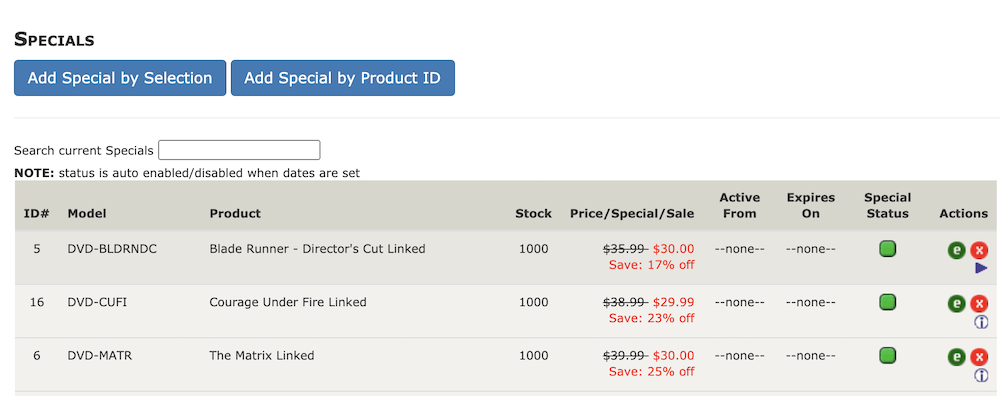
Since 1.5.7, Specials can be added in one of two ways:
-
By selection (from a list of all products)
-
By Product ID (from a text field where the product ID is entered)
The latter technique was added because a list of all products is unwieldy for stores with a large number of SKUs.
When selection from a list is used, a new window is opened allowing the product to be selected. The special price and an optional start/end date are also entered in this window.
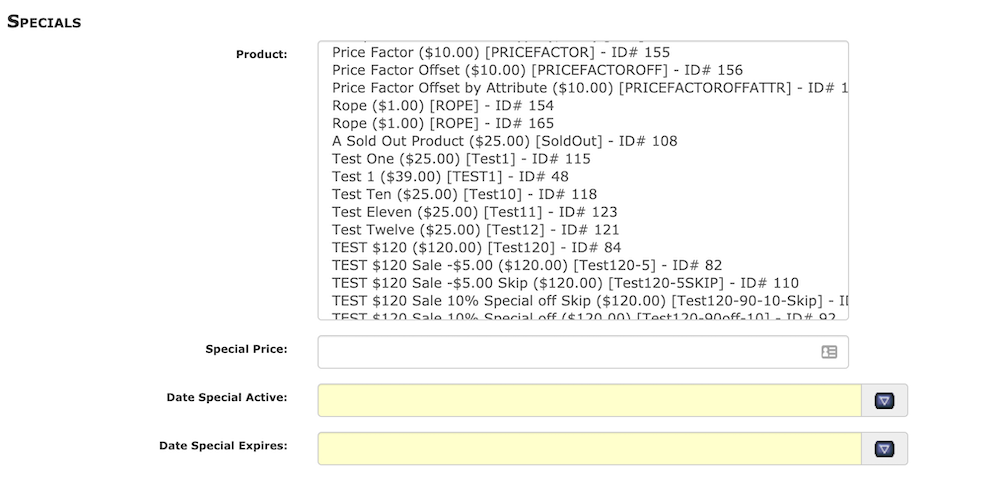
When selection from a list is used, the same window is shown, but instead of providing a list for product selection, the product is shown as an un-editable value. The other fields are the same.
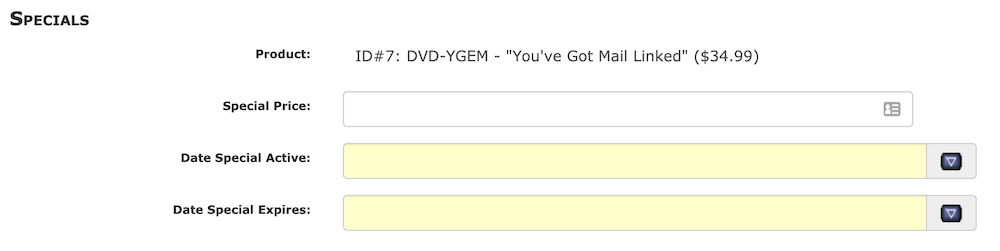
Specials are displayed in your store in the specials sidebox, in a centerbox and on the specials page. To learn more, read about how specials are handled on the storefront.
Specials may optionally apply to the attribute prices when products have priced attributes. When such products are put on special, the flag Apply Discounts Used by Product Special/Sale in the attributes controller determines whether the special discount is also applied to the attributes price.