Basics - cPanel
The cPanel control panel
cPanel is the name of a very popular web control panel. A control panel is a web application that helps users manage their hosting accounts and websites.
Most hosting packages will come with a control panel, but if it doesn’t say “cPanel,” it’s likely a hoster-built application with a small subset of cPanel’s functionality. cPanel is much better and worth paying for.
The cPanel home page will look something like this:
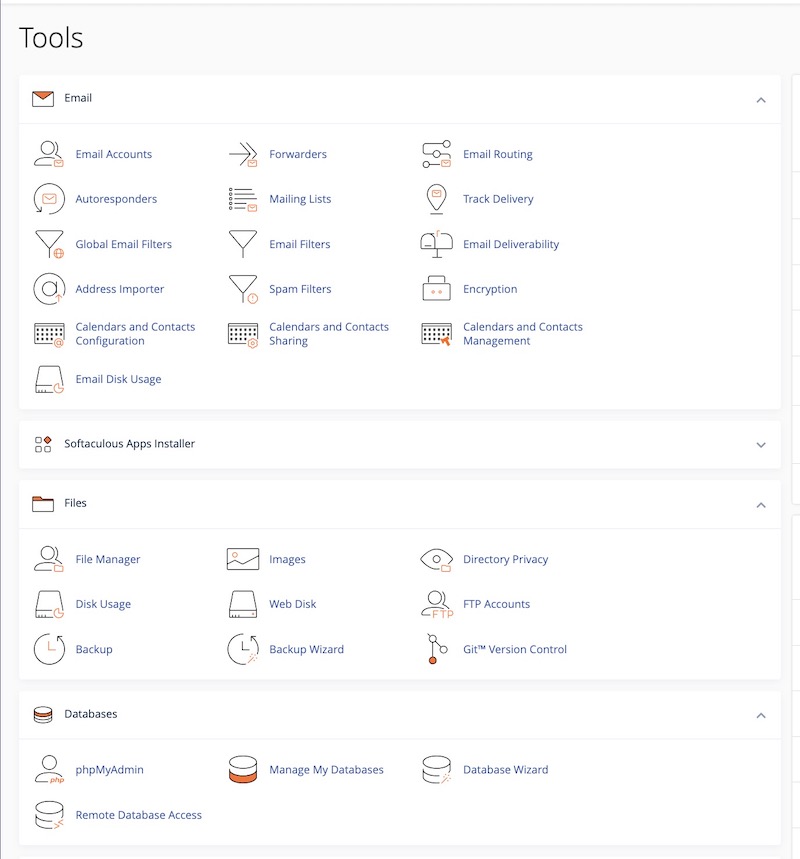
The cPanel login page will look something like this:
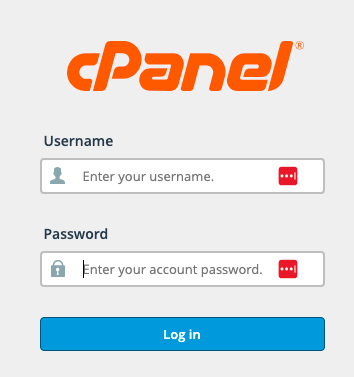
The login URL for cpanel will probably look like one of these:
https://YOURSITE.com/cpanel
https://YOURSITE.com:2083/
On some hosters, you will have to login to your hosting account first, then click a button to get to cPanel.
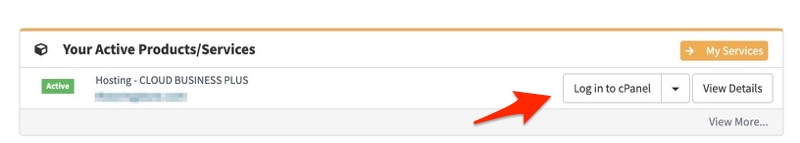
Non-cPanel control panels
Here is a screenshot of a control panel that is not cPanel.
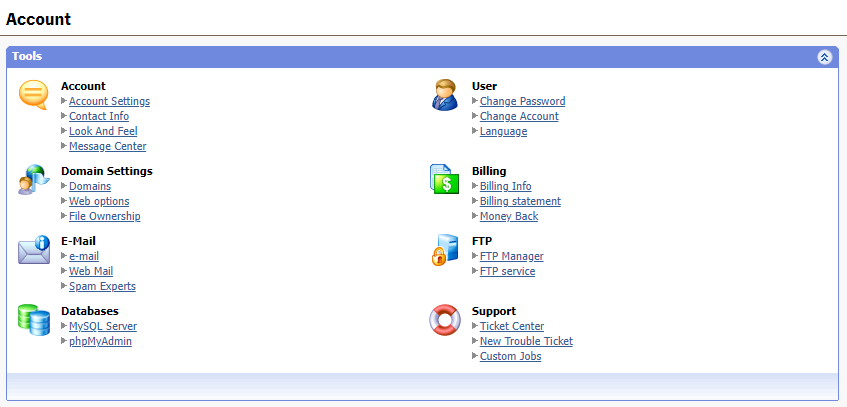
Still have questions? Use the Search box in the upper right, or try the full list of FAQs. If you can't find it there, head over to the
Zen Cart support forum
and ask there in the appropriate subforum.
In your post, please include your Zen Cart and PHP versions, and a link to your site.
Is there an error or omission on this page? Please post to General Questions on the support forum. Or, if you'd like to open a pull request, just review the guidelines and get started.
You can even PR right here.
Last modified October 16, 2024 by Scott Wilson (da85271d).