Balance Owed Payments
Sometimes the payment you received for an order is just not enough
- the customer wanted to add items or options to the order
- shipping was more expensive than anticipated
- the customer requested additional services such as gift wrapping or insurance after completing their order
In cases like this, you must take another action to collect payment
Option 1: Invoice the Customer from your Payment Processor
Most credit card gateways and PayPal will allow you to send the customer a payable invoice. Keep the order in Pending status until the invoice has been paid.
This image shows the Square invoicing page:
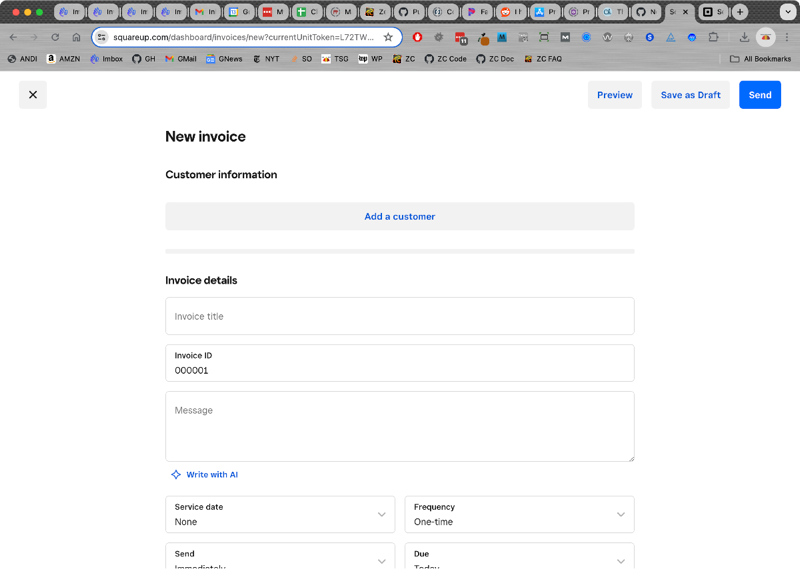
Option 2: Take Payment through Your Cart Storefront
Create a $1 item in your store called “Pay outstanding balance” or something like that. Set the item to Free Shipping, and be sure the Free Shipping shipping module is enabled. Then place an order for the customer with the balance, buying as many of the $1 item as are needed to satisfy the amount owed. (Once the item is in the cart and the order is ready, you may need to ask the customer to login themselves and complete the order.)
Option 3: Take Payment through Your Admin (Authorize.NET CIM)
If this is a very common situation for your business, you may consider using Authorize.NET CIM for payment processing. CIM provides a mechanism for direct charges to a stored customer card if there is a balance owed (the “Get Money” button).
Option 4: Take payment through your processor’s virtual terminal
Many payment processors offer their customers a virtual terminal, which is a web form that allows you to process payments electronically without a physical point of sale (POS) terminal. For example, Square, PayPal and Authorize.Net all have a virtual terminal offering. Contact your payment processor for details.
Option 5: Invoice through Quickbooks Online
If you use QBO for bookkeeping, you can create an invoice in Quickbooks Online. Your customers can pay by credit card, PayPal, Venmo or ACH.