Attributes - an introduction
Zen Cart allows you to create variant products using its built-in attributes mechanism.
Example:
- A shirt in sizes small, medium and large.
- A book in hardcover or paperback
Without attributes, you would have to have three shirt products (one for each size) and two book products (one for each binding).
Zen Cart offers the following types of attributes:
- radio buttons
- checkboxes
- drop-down lists
- text boxes
- file uploads
- file downloads
- read only attributes
Here’s an example from the Zen Cart demo data.
This is a cropped view of the product info page for one of the same products.
The product has a dropdown
attribute called Media Type, and three checkbox attributes.
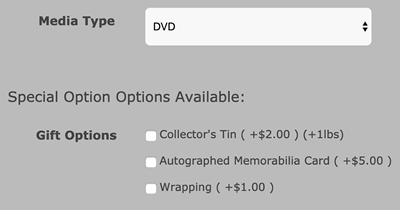
To learn more about attributes, read:
- Option Name Manager
- Option Value Manager
- Adding Attributes to Products
- Attribute Pricing
- Attributes Controller
Downloadable products are also created using attributes. To learn more about downloadable products, read:
Creating a test store with the demo data allows you to see how various scenarios may be accomplished. See demo data for details.