Storefront search
There are two sideboxes which permit your visitors to search your store - the search.php sidebox (shown left) and the search_header.php sidebox (on the right). The former is designed to be shown on the left or right sidebar, where the latter is designed for positioning in the store’s header.
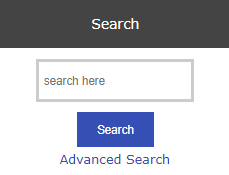
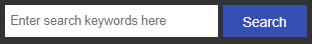
The link in the search.php sidebox to the Advanced Search page goes to a screen that looks like this:
Advanced Search Page
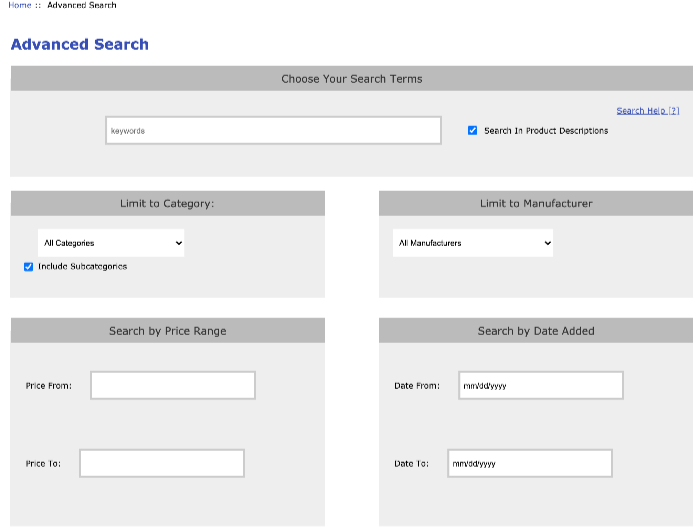
The advanced search page allows visitors to narrow their search to only specific categories, manufacturers, price ranges, and product creation dates. This can be useful for stores with a large number of SKUs.
The contents of the keywords field is used to search the following fields:
| Table | Fields |
|---|---|
| products | products_model |
| products_description | products_description 1 |
| manufacturers | manufacturers_name |
| meta_tags_products_description | metatags_description 2 |
You can see the database schema if you wish to learn more about how the database is structured.
The Search in Product Descriptions checkbox is provided because sometimes searching the product description produces false positive search results.
If the configuration setting SKIP_SINGLE_PRODUCT_CATEGORIES is true, and a search returns a single value, the product listing page will be bypassed and the product info page will be displayed for the resulting product.
-
if the
Search in Product Descriptionscheckbox is checked, or if the search is done from one of the search sideboxes. ↩︎ -
if the configuration setting Include meta-tags in product search? is set to
true. ↩︎