How can I tell if my products have attributes?
The Admin > Catalog > Categories/Products page shows products when you drill down to a category with products. On the right hand side of each product row are a series of buttons, which are described in the Categories/Products (Products Level) FAQ.
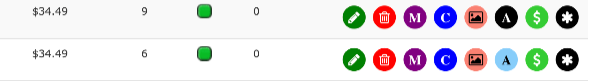
When the button for attributes (“A”) is black, as it is on the top row, the product has no attributes.
When it is not black, as shown on the bottom row, the product has one or more attributes.
On the storefront side, products with attributes show on the product info page with drop down boxes, checkboxes, text boxes or radio buttons. If you are looking at a list of products in a category, or on a listing page, the products with a “More Information” button rather than an “Add to Cart” button have attributes. See Add to Cart for more details.