Admin Dashboard
The Admin Home Page
The Admin Dashboard is your home page in the Zen Cart admin.
It is structured to give you the maximum amount of information possible about your store one one page.
Each of the boxes on the admin page under the menu is called a widget. Here’s the statistics widget, as an example.
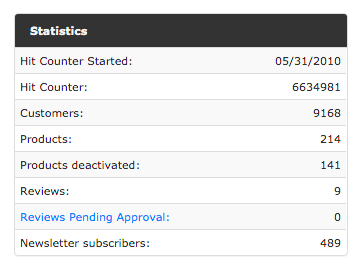
The following widgets are pre-built on your admin home page:
- Statistics (product and category counts, reviews, etc.)
- Special, Featured and Sale counts
- Order counts by status
- New Customers
- Who’s Online
- Visitor History
- New Orders
- Monthly Sales
Customizing
-
You may modify the position of each widget on the screen, or delete widgets that are not useful to you.
- In Zen Cart 2.0.1 and above, you may customize the dashboard by modifying the
$widgetsarray created inadmin/index_dashboard.phpusing the notifierNOTIFY_ADMIN_DASHBOARD_WIDGETS. - In older versions of Zen Cart, you you may customize the dashboard by changing the inclusion order of the widgets in
admin/index_dashboard.php.
- In Zen Cart 2.0.1 and above, you may customize the dashboard by modifying the
-
If you have specific things you’d like to monitor on your site, you can build your own widget. See building an admin widget for details.
-
Some parameterization of dashboard New Orders widget may be performed using the Admin Site Specific Overrides.
Still have questions? Use the Search box in the upper right, or try the full list of FAQs. If you can't find it there, head over to the
Zen Cart support forum
and ask there in the appropriate subforum.
In your post, please include your Zen Cart and PHP versions, and a link to your site.
Is there an error or omission on this page? Please post to General Questions on the support forum. Or, if you'd like to open a pull request, just review the guidelines and get started.
You can even PR right here.
Last modified May 27, 2024 by Scott Wilson (d31cf756).