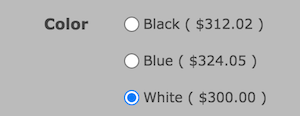Option Value Sorter
This page allows you to view and edit sort order for option values.
Start by selection and option name:
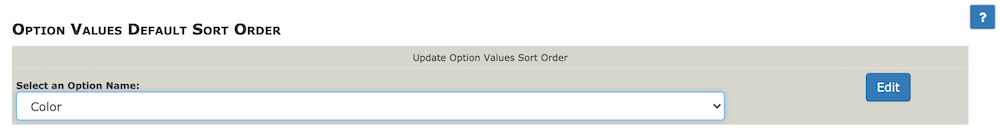
Then you can edit the option values for that name.
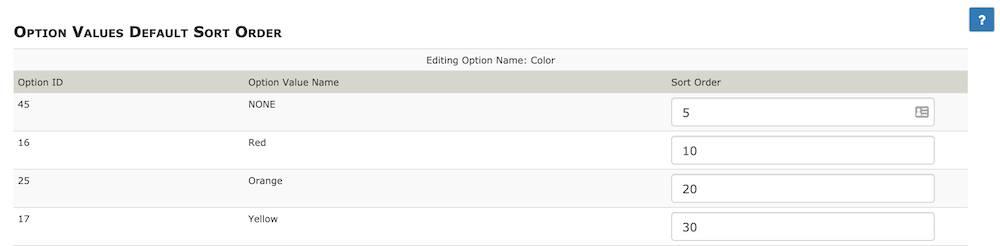
Editing option value sort order is useful if you have some attribute values that you want to position higher in the list of possibilities.
If you want to reposition the option name higher on the page, look at Option Name Sorter.
You can also update the sort order of options on any particular product or category, or on all products, from this screen.
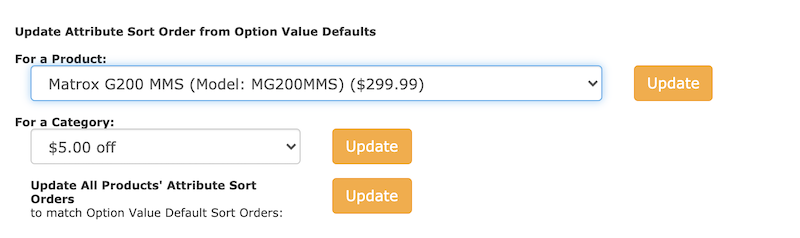
Example:
You notice that the color Blue sorts before the color Black.
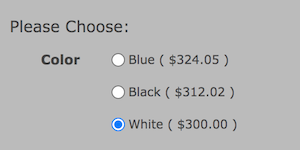
First fix the color sort order - in Admin > Catalog > Option Value Sorter, select Color, then update the sort orders for Black and Blue. Press Update.
This will mean all future products will have the correct sort order. To fix any existing products, use the Update buttons below Update Attribute Sort Order from Option Value Defaults.
You can fix it for a single product, for a category of products or for all products.