Additional Image Handling in the Database
Specifying additional image names in database fields
In earlier versions of Zen Cart, additional images for a product were required to use the filename matching mechanism.
In Zen Cart 2.2.0, a new mechanism for specifying additional images was introduced. The Configuration setting Additional Images Handling allows you to specify additional images in database fields, rather than relying on the older filename matching mechanism.
To specify additional images names in the database, follow these steps:
- Go to Admin > Configuration > Images and set Additional Images Handling to “Database.”
- Go to Admin > Modules > Plugin Manager > Scan Additional Product Images to Database. Install this plugin.
- Go to Tools > Scan Product Images To Database.
Once you run the scan tool, the new products_additional_images table will be populated, and you may use the product editing page directly to manage your additional images.
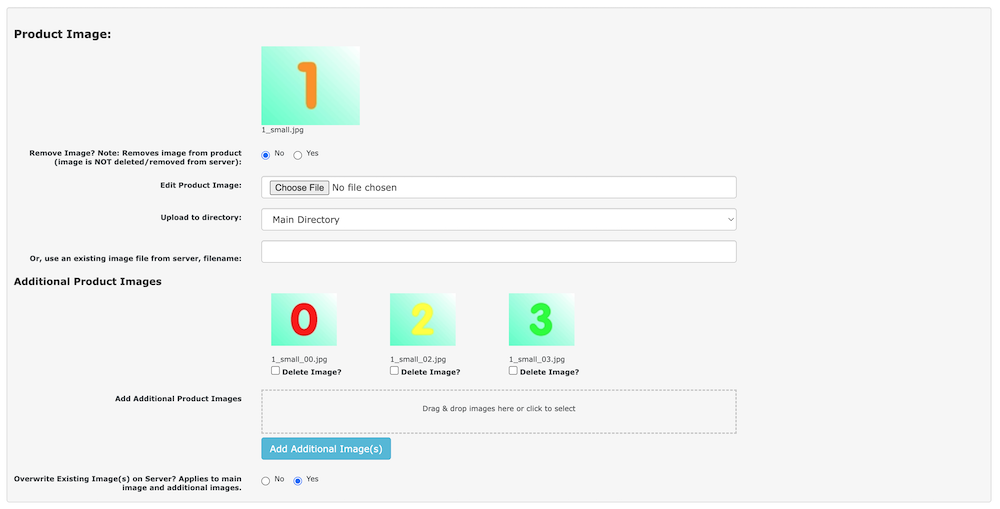
Still have questions? Use the Search box in the upper right, or try the full list of FAQs. If you can't find it there, head over to the
Zen Cart support forum
and ask there in the appropriate subforum.
In your post, please include your Zen Cart and PHP versions, and a link to your site.
Is there an error or omission on this page? Please post to General Questions on the support forum. Or, if you'd like to open a pull request, just review the guidelines and get started.
You can even PR right here.
Last modified September 30, 2025 by Scott Wilson (7f42f44b).