Downloadable products - verifying correctness
Once you have created downloadable products, or after you have updated them, you’ll want to check on them to be sure they will work for your customers. There are a couple of ways to do this. It is also particularly important to do this if you move the download folder for security reasons.
Downloads Manager
Going to Admin > Catalog > Downloads Manager shows a screen with two downloadable products. Note that the first download (named test.zip) is missing, which is shown by the red dot next to the filename.
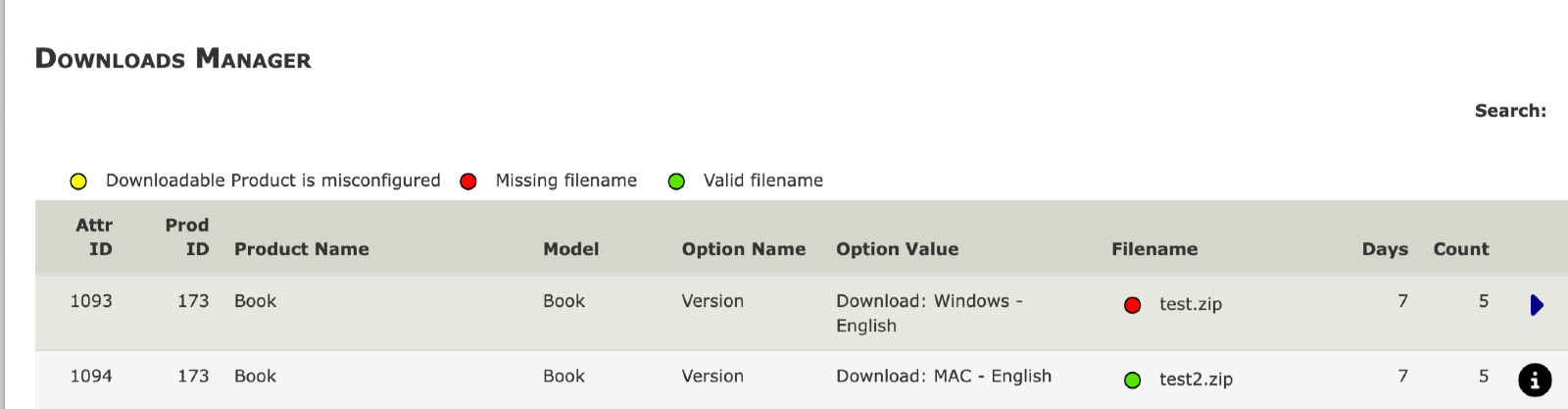
Attributes Controller
Going to Admin > Catalog > Attributes Controller and viewing a single product which has downloads allows you to see if the downloadable files are present where they should be. In the image below, you can see again that the file test.zip is missing.
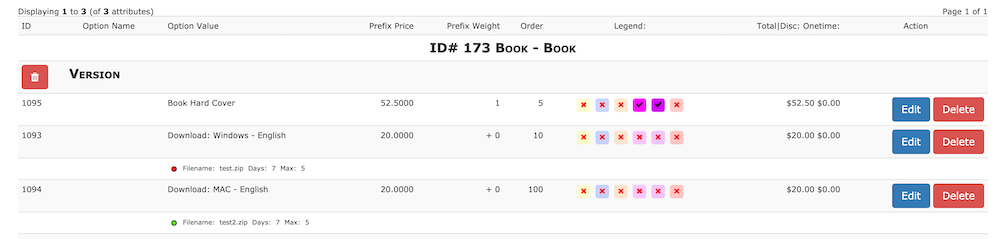
Product Edit page
Editing a product shows you the shipping settings, which are required to be as follows for a downloadable product:
- Product is Virtual: No, Shipping Address Required
- Always Free Shipping: No, Normal Shipping Rules
See shipping costs for more details.