Account pages
My Account and subordinate pages
Users who have accounts in your store have access to a page called My Account. This page is a jumping-off point to pages that show the orders, addresses and other account information for the current logged in user.
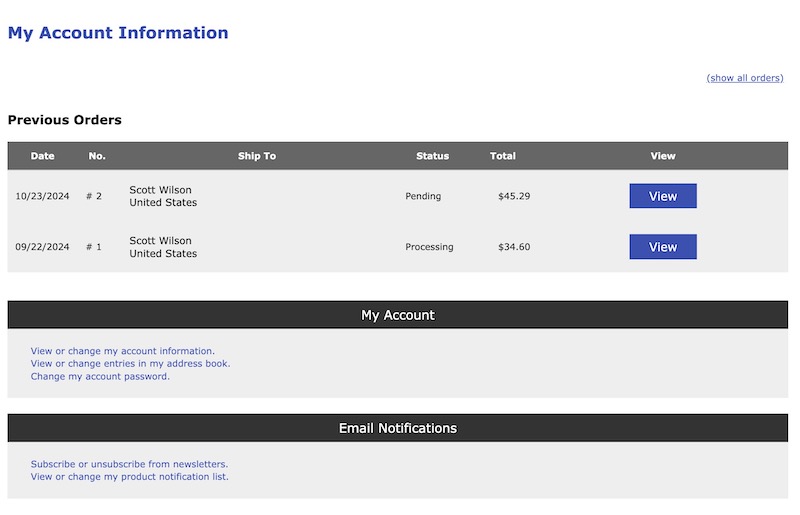
Clicking the “View” button shows the associated order.
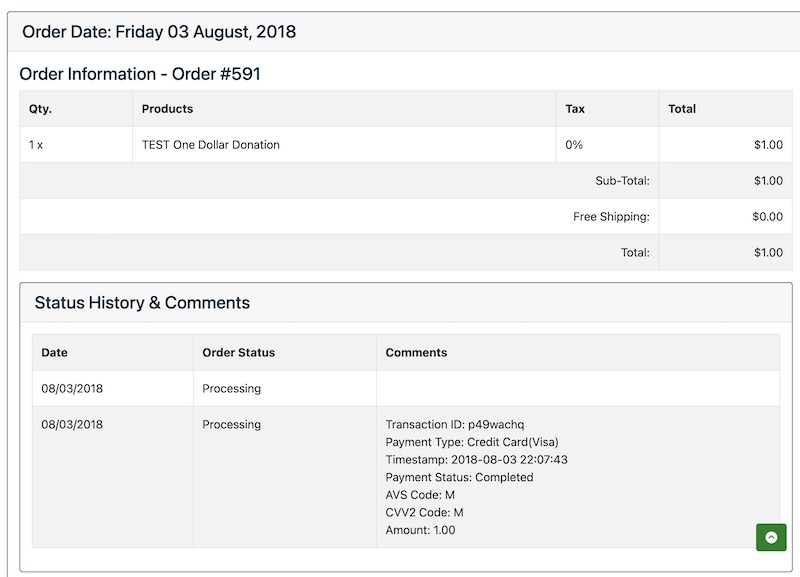
Clicking the “View or change my account information” link allows you to update your name, email address, telephone and fax number and whether you wish to receive TEXT or HTML email.
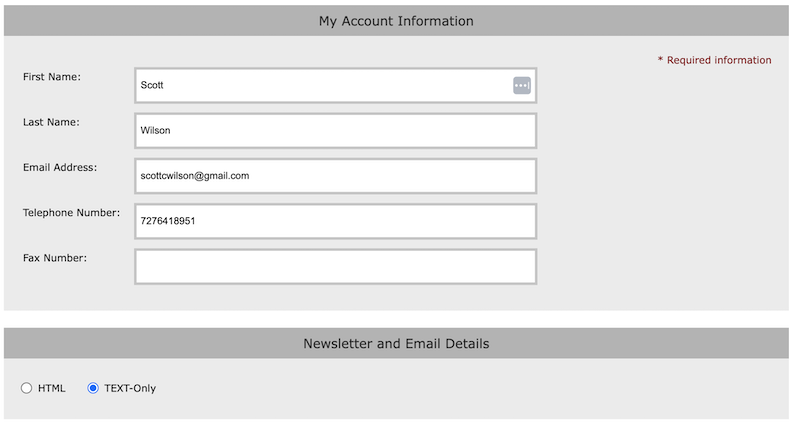
Note that changing the email address on Zen Cart sites with account activation will trigger the sending of a validation email, and the customer may not checkout until they click the link in this email.
Still have questions? Use the Search box in the upper right, or try the full list of FAQs. If you can't find it there, head over to the
Zen Cart support forum
and ask there in the appropriate subforum.
In your post, please include your Zen Cart and PHP versions, and a link to your site.
Is there an error or omission on this page? Please post to General Questions on the support forum. Or, if you'd like to open a pull request, just review the guidelines and get started.
You can even PR right here.
Last modified September 28, 2025 by Scott Wilson (adfff8f1).