Centerboxes
Centerboxes are pieces of content that are displayed in the middle of the screen in the Zen Cart storefront.
You can learn about controlling centerboxes in the admin so that you only display the centerboxes that are most important to your store.
This is the Featured Products centerbox.
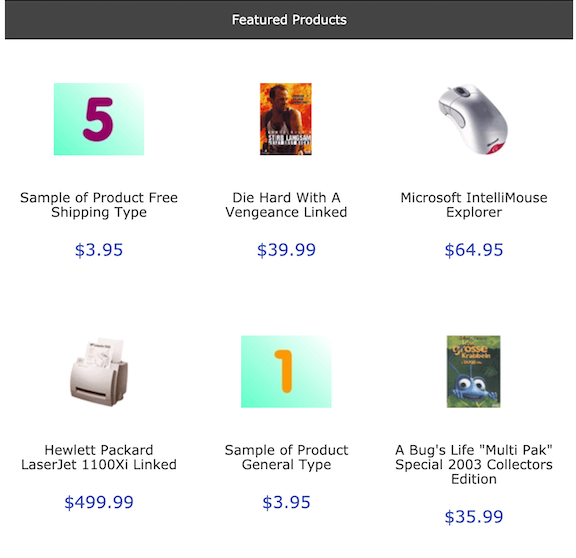
The following centerboxes are built in to Zen Cart:
- New Products
- Featured Products
- Special Products
- Upcoming Products
- Featured Categories (added in Zen Cart 2.1.0)
Centerboxes and Mobile
Centerboxes will appear on a mobile device in the expected place.
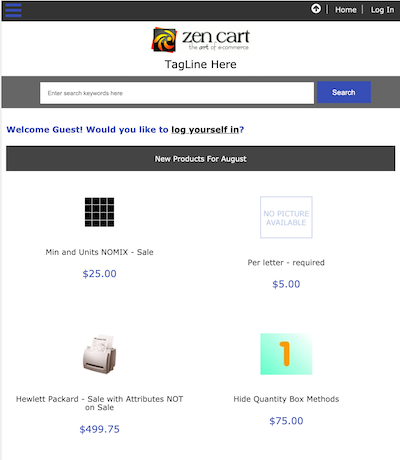
This behavior is different from that of sideboxes, which are commonly hidden on mobile.
Centerbox Controls
The number of products shown in a centerbox is controlled using an Admin setting on the page Admin > Configuration > Maximum Values. Note that names of these settings changed in Zen Cart 1.5.8.
| Centerbox Name | Pre-1.5.8 | 1.5.8 and above |
|---|---|---|
| Specials | Maximum Display of Specials Products - Main Page | Products on Special Centerbox |
| New Products | New Products Module | New Products Centerbox |
| Featured Products | Maximum Display of Featured Products - Main Page | Featured Products Centerbox |
| Upcoming Products | Upcoming Products | Upcoming Products Centerbox |
| Featured Categories | N/A | Featured Products and Categories Centerbox (2.1.x+) |
Creating your own centerbox
In addition to the four built-in centerboxes described above, other centerboxes are available in the Zen Cart plugins library. Try searching for both “centerbox” and “centerboxes” in the Advanced Search with “Search Titles Only” set.
Sideboxes
Centerboxes should not be confused with sideboxes, which are designed to go on the left or right hand side of the page (and in some cases, in the header or footer).