Version Information for Zen Cart, PHP and MySQL
To find out what version of Zen Cart or PHP or MySQL you are currently using, there are two options that both get you what you need.
You can click Version on the top right navigation menu. 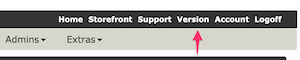
Or you can go to Admin > Tools > Server/Version Info. 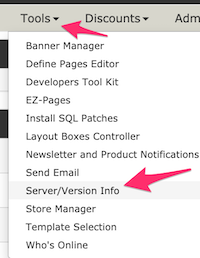
Either of these options will take you to the Server/Version Info page.
On that screen you will see a lot of detail about your server configuration. Your Zen Cart version will be shown, as well as your server’s PHP version, MySQL version, database parameters, PHP settings, and more.
You can also see your database upgrade history.
Version information is particularly important if you are upgrading Zen Cart or your hoster is upgrading PHP. You want to be sure you have a compatible PHP for your Zen Cart version.
Note:
- If you are writing code and you need to do a version check, see Zen Cart Version Checking in your Plugin.
- If you are looking for the version check message that appears in the upper right hand corner of the admin, see New Version message.